Captcha security check
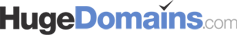
Questions? +1-303-893-0552
+1-303-893-0552